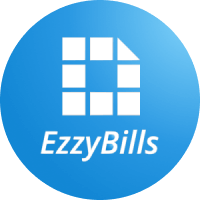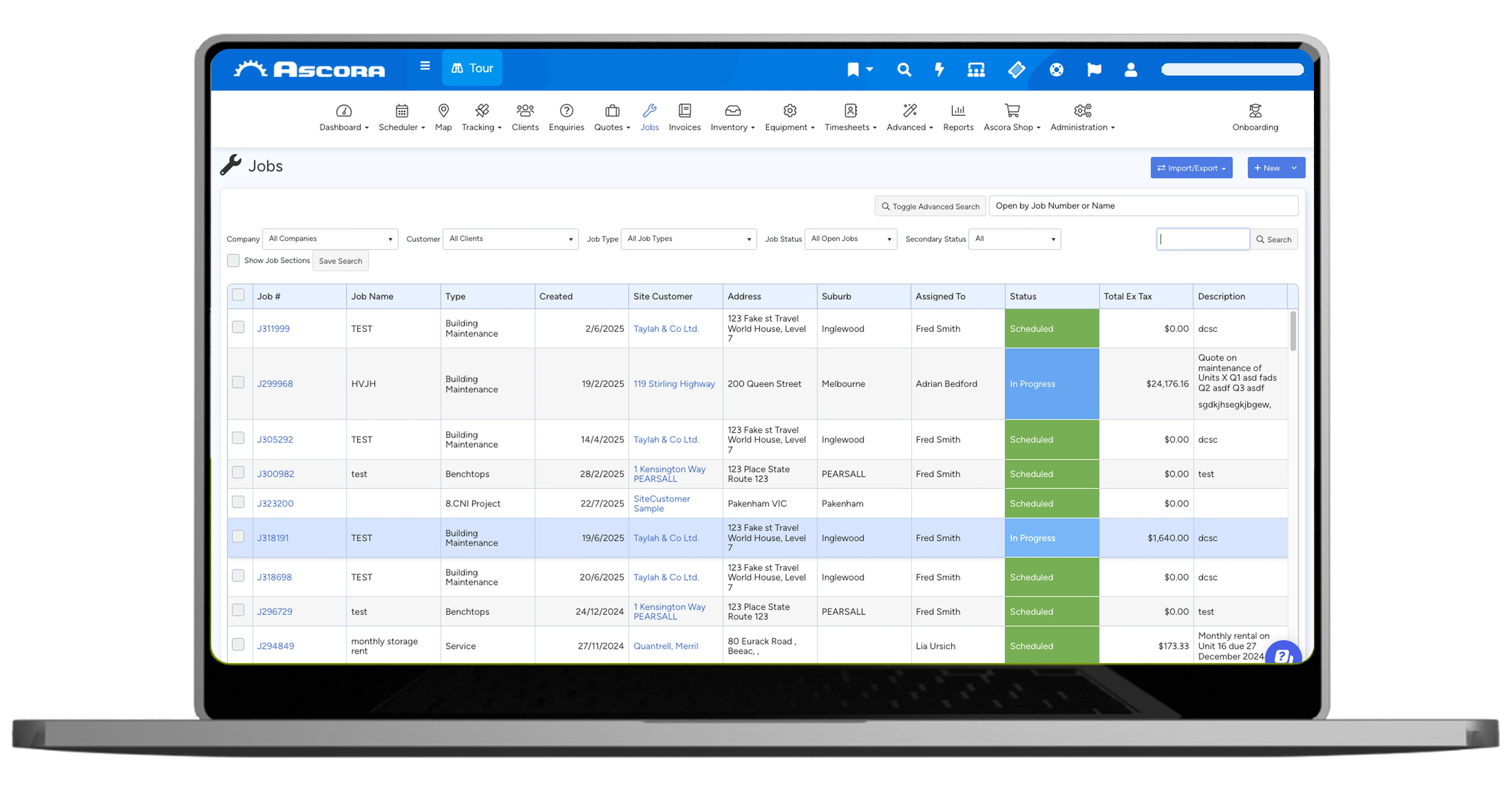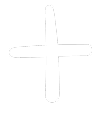Central Job View
Track all jobs from one place—status, team, updates, and documents.

Available Anywhere
Manage jobs anywhere, on any device, wheneverneeded even without a connection

Powerful
Experience the full power of Ascora right on your tablet or phone

Fully Customisable
Customisable experience based on configuration and permissions
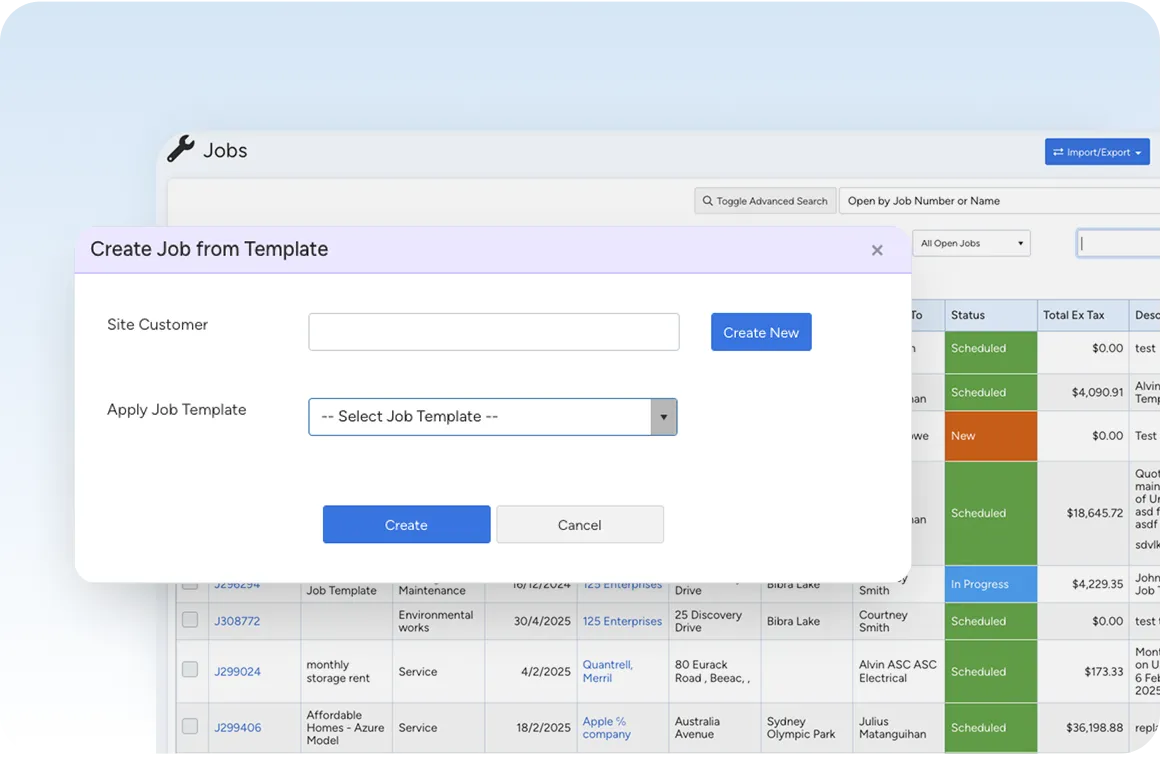
Flexible Job Creation
Create jobs the way your business runs. Whether it's a one-off service, a recurring task, or a multi-stage project, Ascora lets you create jobs from scratch, templates, or based on sections—all while assigning types, priorities, and more.

New Job & Template
Start jobs from scratch or reuse saved templates for faster setup.

Recurring & Section Jobs
Schedule repeating tasks or structure jobs by project area.

Job Types & Details
Categorise jobs with types and add key job information from the start.
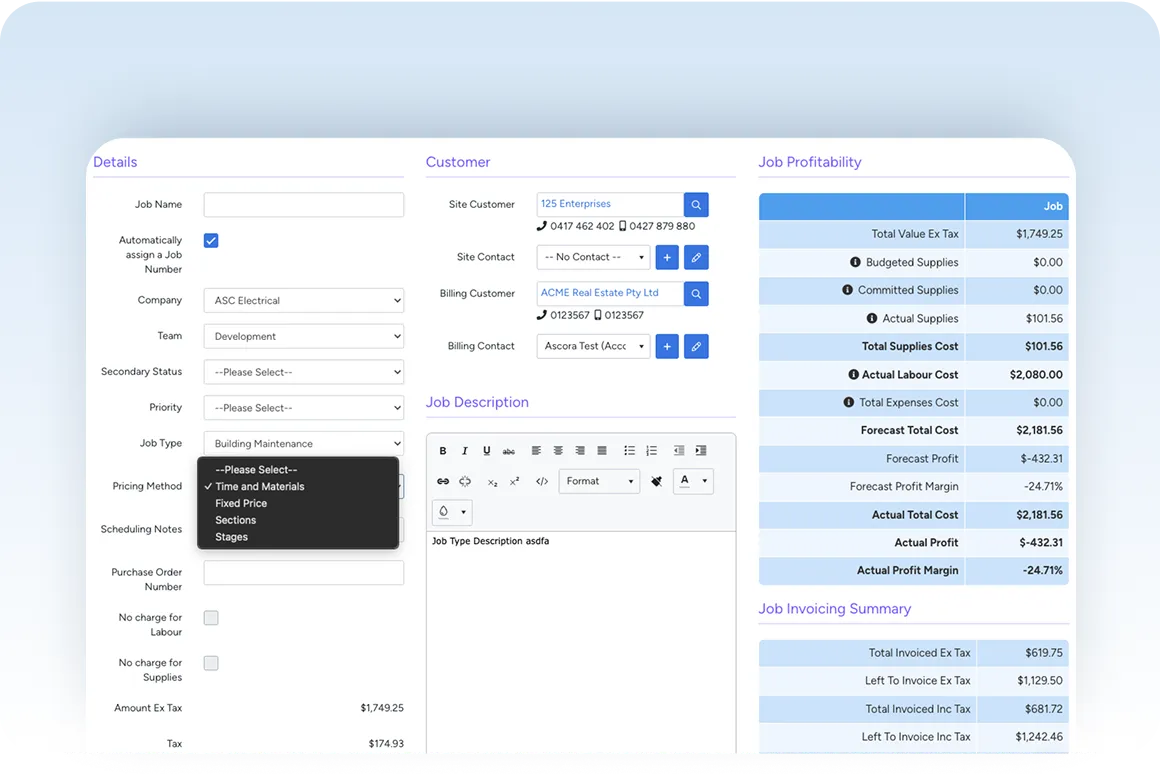
Smart Pricing and Cost Control
Control how every job is priced. Add labour (chargeable or not), supplies, variations, or callout fees. Choose your pricing method—staged, fixed, or custom—and track margin or markup with full visibility.

Labour, Fees & Materials
Add chargeable or non-chargeable labour, supplies, and callout fees.

Pricing Method
Use fixed rates, staged pricing, or margin/markup to control profitability.

Log Job Expenses
Record material or subcontractor costs directly against each job.
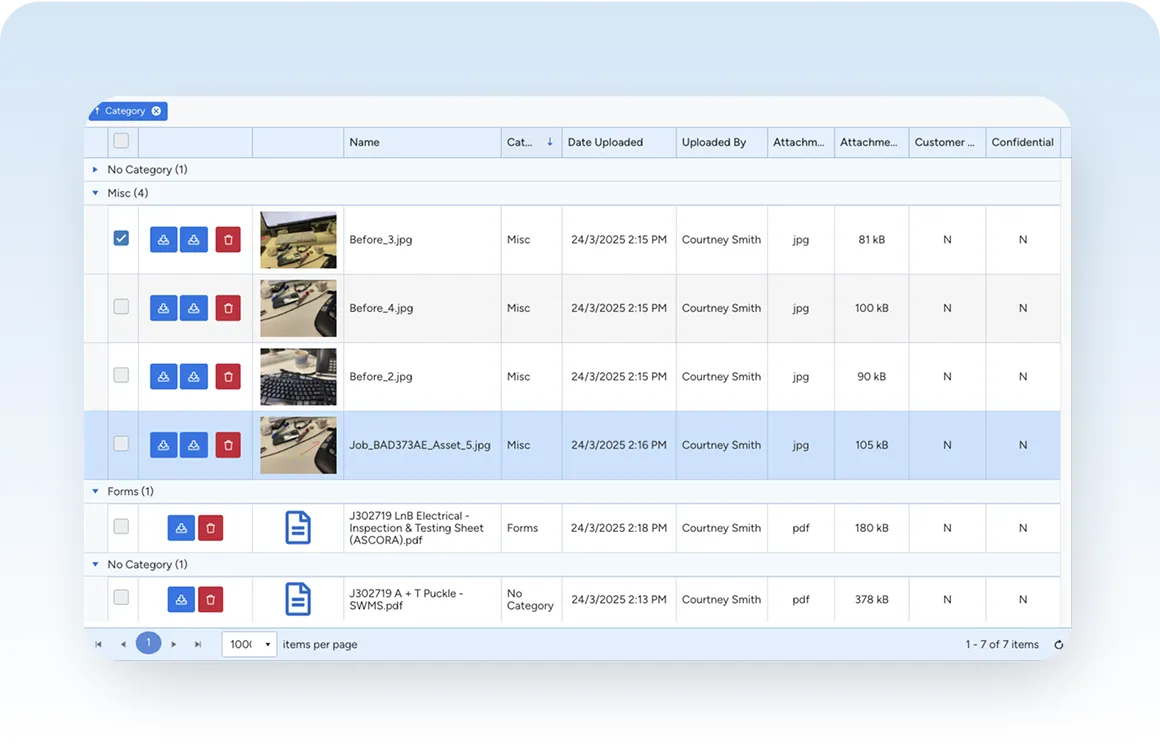
Job Tracking and Documentation
Stay organized with every job detail at your fingertips. Upload photos and documents, add notes, checklists, and common phrases—all synced across your team.

Live Status Updates
Mark jobs as in progress, completed, or closed in real time.

Photos & Attachments
Upload site images, files, and documents directly to each job.

Notes & Checklists
Add structured notes, use common phrases, or assign job checklists.
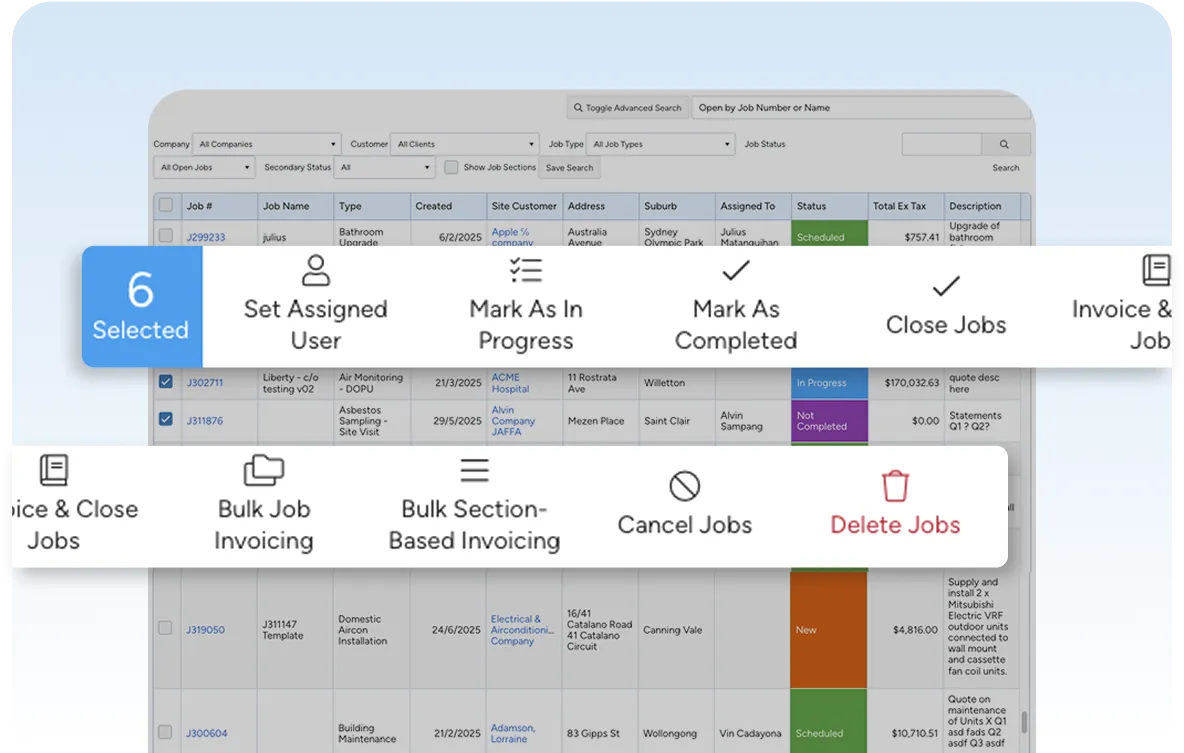
Job Closure and Invoicing Actions
Wrap up jobs smoothly and prepare for invoicing. Mark jobs as completed, close them officially, and generate invoices in bulk—whether by job or by section. Log expenses and unlock closed jobs if needed.

Close & Unlock Jobs
Mark jobs as done, and unlock them if adjustments are needed.

Bulk Job Invoicing
Invoice multiple completed jobs at once to save time and reduce admin work.

Section-Based Invoicing
Generate grouped invoices by job section for clear, phase-based billing.