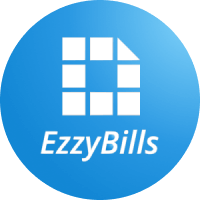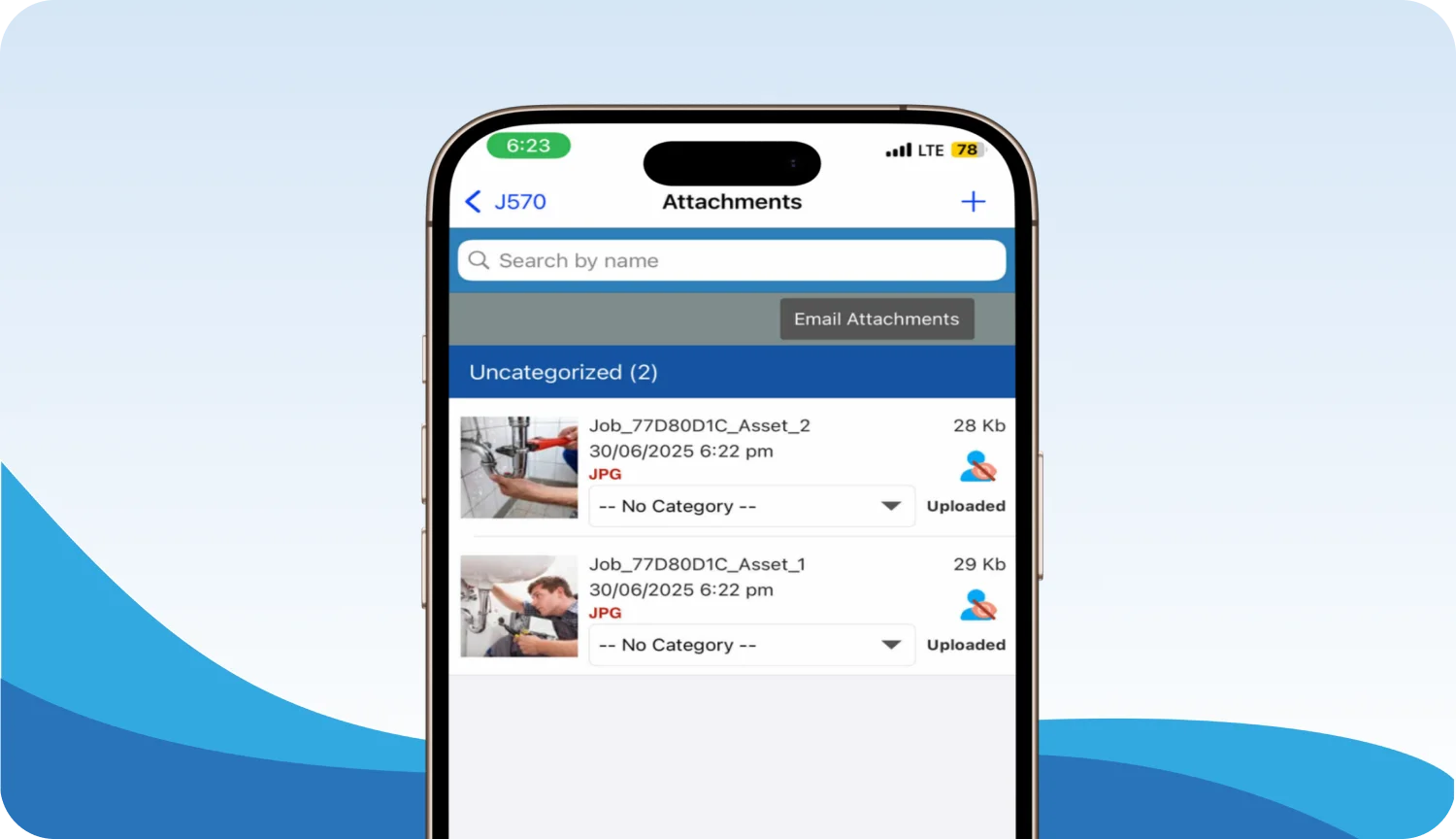Photos and Markups
Take and annotate job site photos directly in the app—highlight issues, draw on images, add notes, and keep your whole team informed and aligned.

Capture Photos
Take job site photos directly in the app to document issues, progress, or results.

Add Markups
Draw, label, and highlight key areas to give context and clarity on the spot.

Auto-Save to Jobs
All photos are saved under the right job automatically for easy reference.

Share with Team
Send marked-up images to office or field staff to reduce back-and-forth.
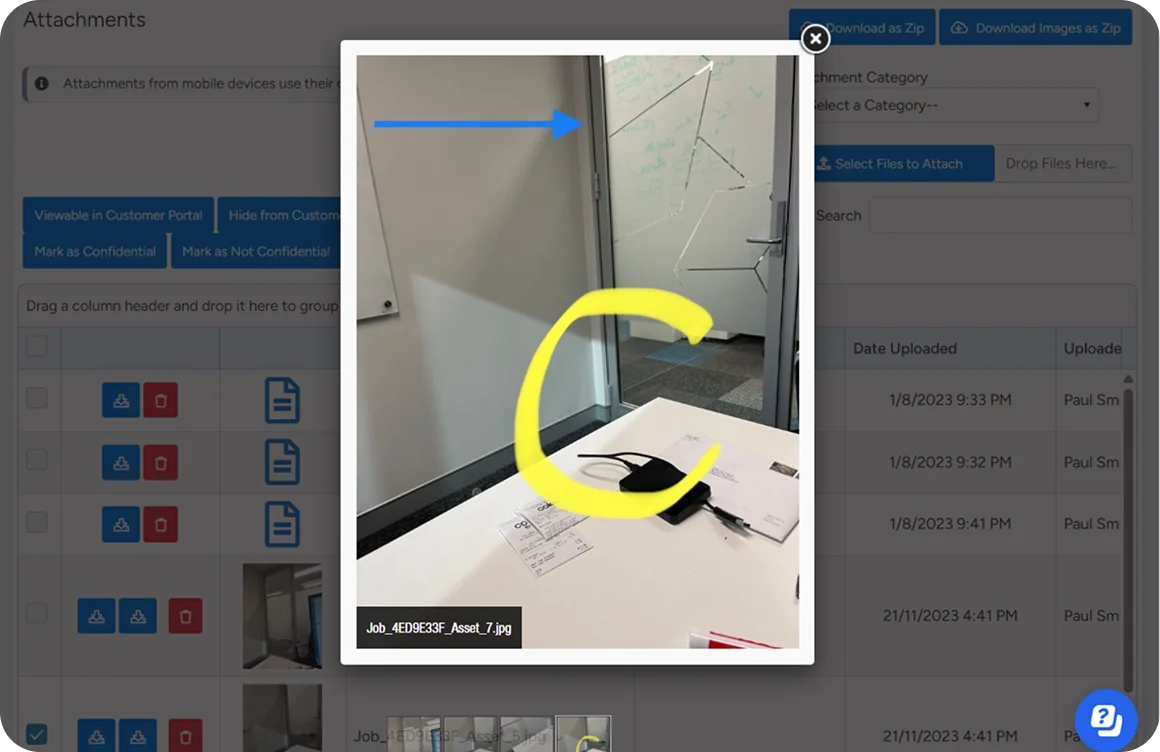
Markup Photos for Every Job
Ascora makes your account the central source for all project details, with photos and plans playing a crucial role in providing accurate information.
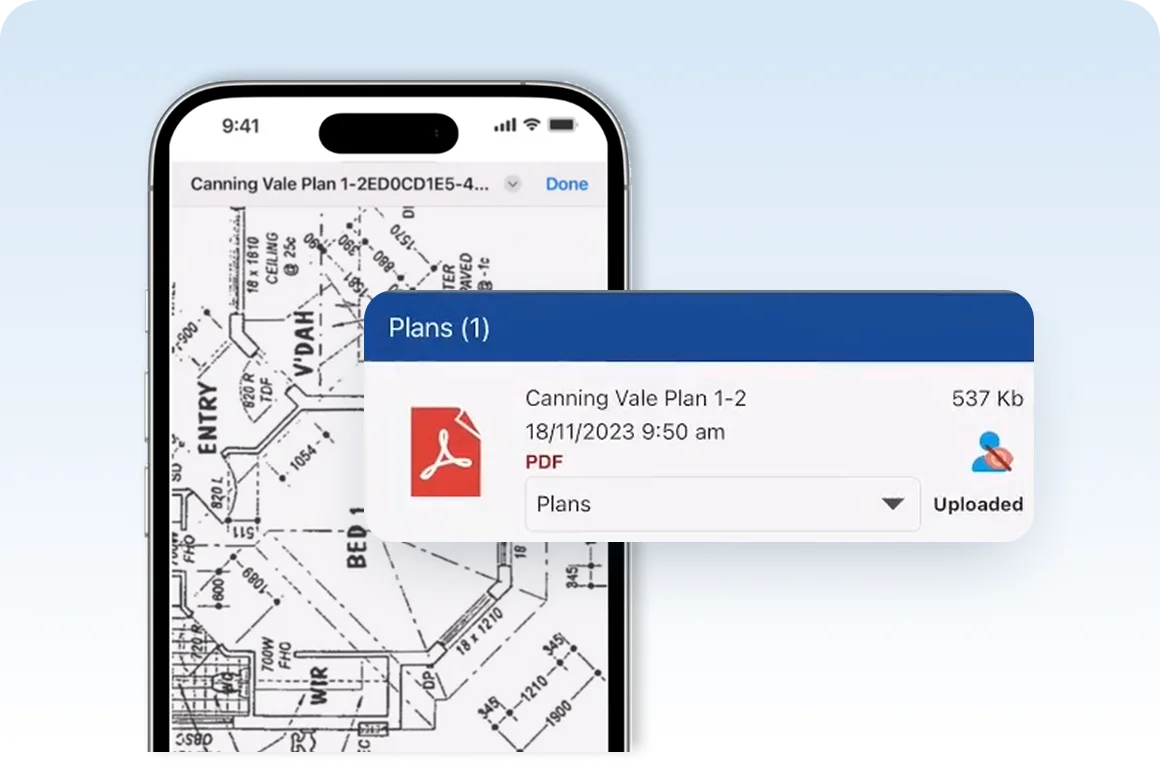
Organized Attachment Management
PDF plans and photos are securely stored and categorized with the relevant quotes and jobs in Ascora, ensuring a reliable and easily accessible source of truth.

Easy Annotation of Photos and Plans
Annotate photos and plans directly in the app using a range of graphic tools. Add arrows, callouts, text, and signatures with ease for clear, precise communication.
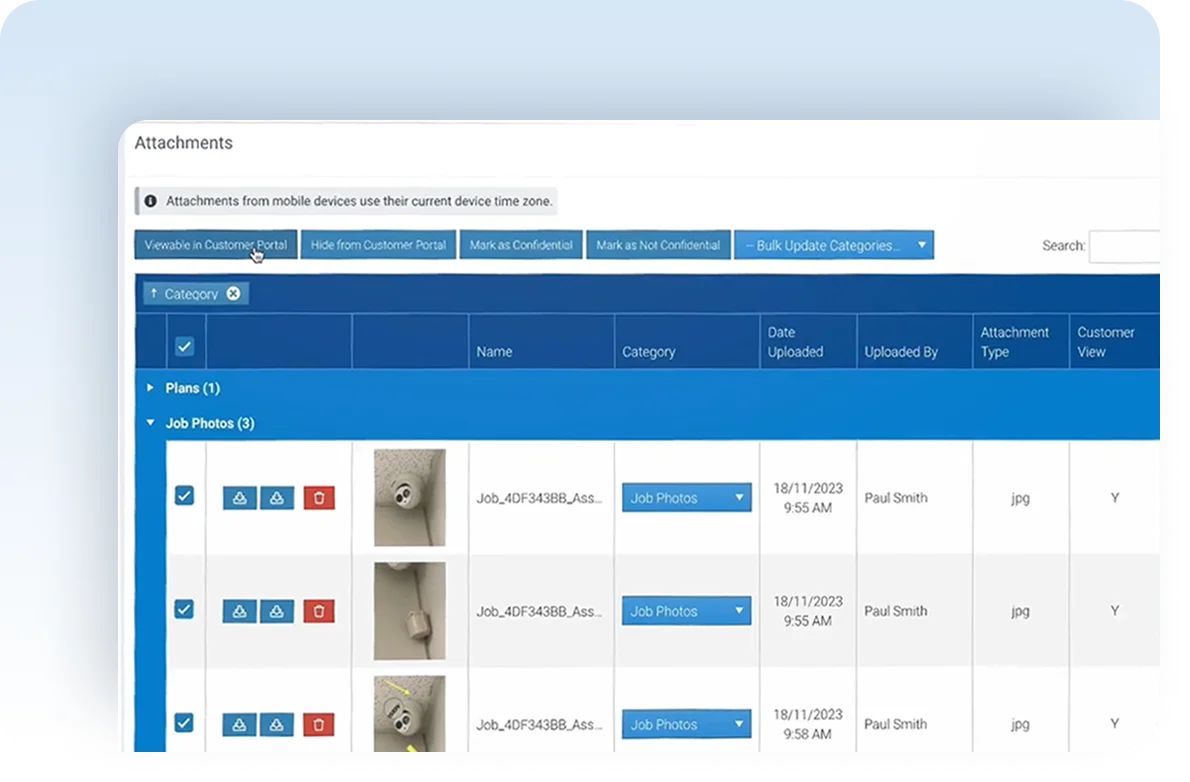
Sharing of Assets with Customers
Easily share assets like reports, quotes, and invoices with customers through the Ascora customer portal, making communication and collaboration seamless.